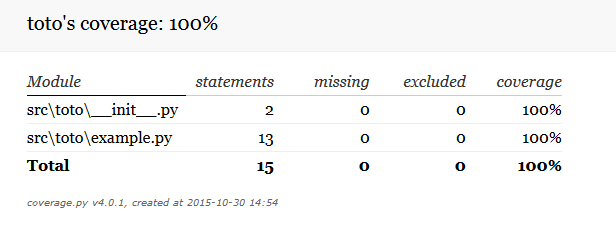coverage
Add the coverage option to your test suite. It tells you exactly which parts of your code need more thorough testing.
There is two ways to use it, either using the ‘coverage’ command line tool or through the coverage option of your test suite. Both are already configured by the system.
Warning
Both approaches requires the pyproject option for nosetests or pytest to take the config into account. Use the Nosetests command line approach if you don’t want to add a setup.py to your package.
Modifications
. | +-.coveragerc
Quick tutorial
Follow these steps to quickly install the option. I assume you already followed test quick tutorial:
(dvlpt)$ pmg add coverage
(dvlpt)$ pmg rg
Nosetests
Relevant options have been written in the config file to include a coverage report with each call to ‘nosetests’ or ‘pytest’:
(dvlpt)$ nosetests
will run all the tests and print a simple report as explained on coverage_report.
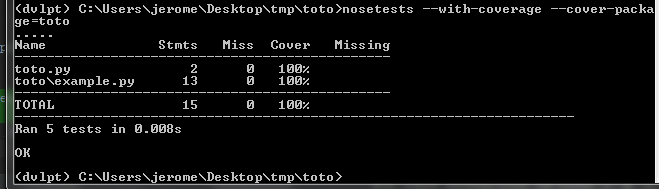
Nosetests command line
You can force nosetests to use the coverage plugin if you prefer not to use a setup.cfg file:
(dvlpt)$ nosetests --with-coverage --cover-package=name_of_your_package
This will produce the exact same result than the above mentioned method.
Coverage command line tool
Alternatively you can use ‘coverage’ to both run the tests, collate the results and produce some reports:
(dvlpt)$ coverage run setup.py test
(dvlpt)$ coverage report
The coverage module is configured as to produce the same output than when calling nosetests. You can also produce an html report that directly point to the incriminated non covered statements:
(dvlpt)$ coverage html
The result will be written in ‘build/htmlcov’. Open the ‘index.html’ file in it to show the report.