Register on Coveralls.io
As always, you need to register on Coveralls_io. This process is made easy since you can used you GitHub id to sign up.
You must arrive on the main page of Coveralls_io with a small set of instructions to add a repository.
Add your project
Registering a project is easy and you just need to click on the ‘add repos’ button.
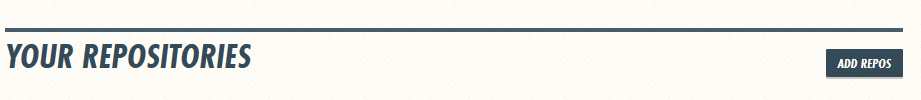
You must see a list of repositories you collaborate with. If yours is not visible maybe hit the ‘re-sync repos’ button (you may also have to refresh your browser at some point to see the changes).
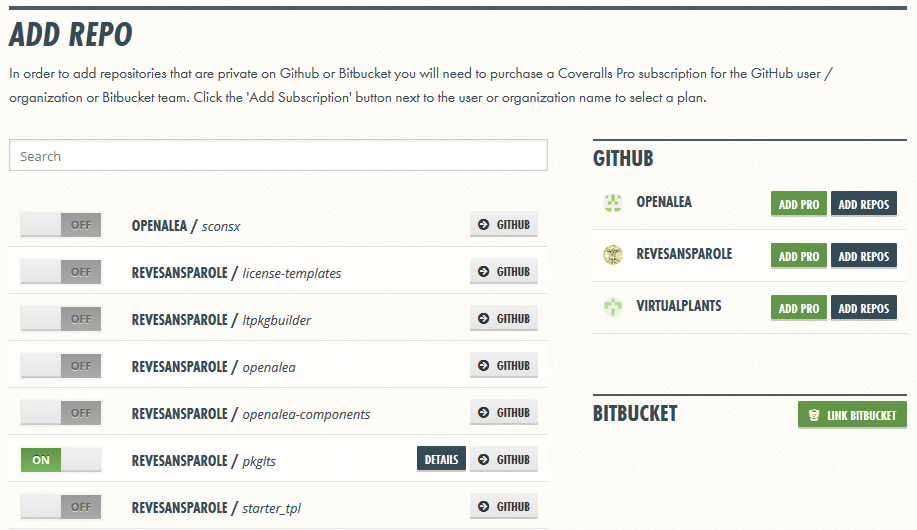
Flip the switch for your project and click on the details button.
Coveralls_io use Travis-CI to gather information on your project, so you need to trigger a new build if you want to see some result, either:
$ git push
or manually click the rebuild button on Travis-CI. After the build has finished and coveralls had time to gather information, if you refresh the ‘coveralls’ web page you must see the statistics on your code.
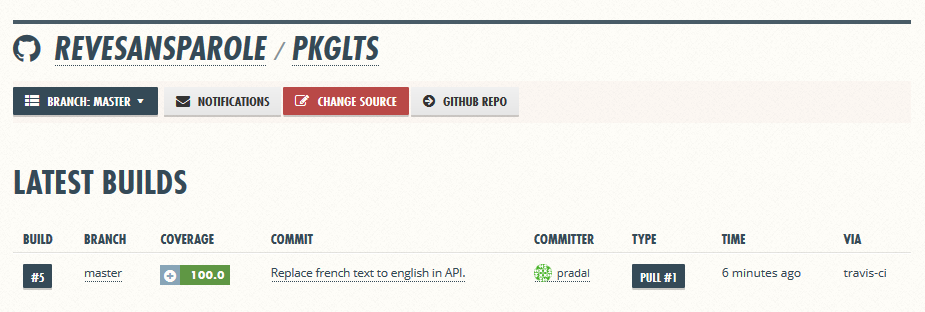
Final remark
If everything is successful, you must now have a coverage-100% green badge that show on top of your readme in the homepage of your project on github (hit refresh if you see nothing, you may also have to click on the badge urls button on landscape).
If you want more statistics you can always look at the details of the latest build on landscape but they are mostly the same information available with a local call to ‘coverage’ :)