Distribute on PyPi
Uploading packages on PyPi is an expensive operation. So as not to pollute everybody environment just to perform some tests, in this tutorial we are going to use the testPyPi repository instead of the real one. Both behave the same so everything you do on one can be duplicated on the other once your package is ready for production stage.
Register
You need to setup an account on testPyPi. Sorry, no github identification possible and you’ll have to redo this operation on the day you want to use the real PyPI.
Once you have your credentials, if you don’t want to re-enter them every time you submit your package on pypi, you can store them in the ‘.pypirc’ file that was added to your package. By default, even if you leave this file at the root of your package, it will be ignored by git. Hence no risk to store accidentally your credentials on github.
Once you are logged in you can register your package. Go on the ‘Package Authors’ section of the main page and click on the ‘web form’ link to register your package manually (we know there exists some method out there to do it automatically but let’s just stick to things that work every time :)
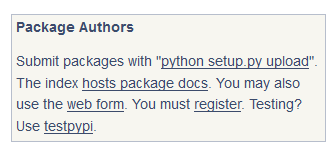
You’ll be redirected to a web page with three methods to register your package. Choose the one you prefer. We are going to follow the second one in this tutorial.
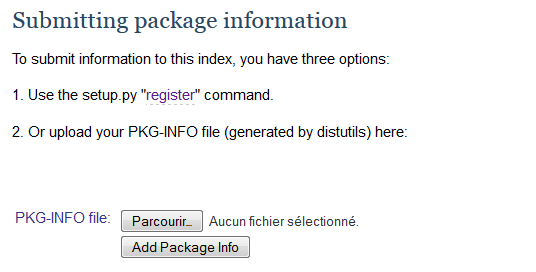
So first we need to create a ‘PKG-INFO’ file. This file is generated along your package whenever you run some packaging command so let’s just create both a source distribution and a wheel of our package:
(dvlpt)$ python -m build
Then on the web page we can click on the ‘browse’ or ‘Parcourir’ button on the ‘PKG-INFO file:’ line. In the explorer that pop up, we navigate to the directory of our package and then in “src/name_of_your_package.egg-info/” to find a ‘PKG-INFO’ file without extension.
We can now click on ‘Add package info’ button to register our package on testPyPi. If everything went well you must be redirected to the homepage of your project that display the README.rst file (must look similar to the github page then).
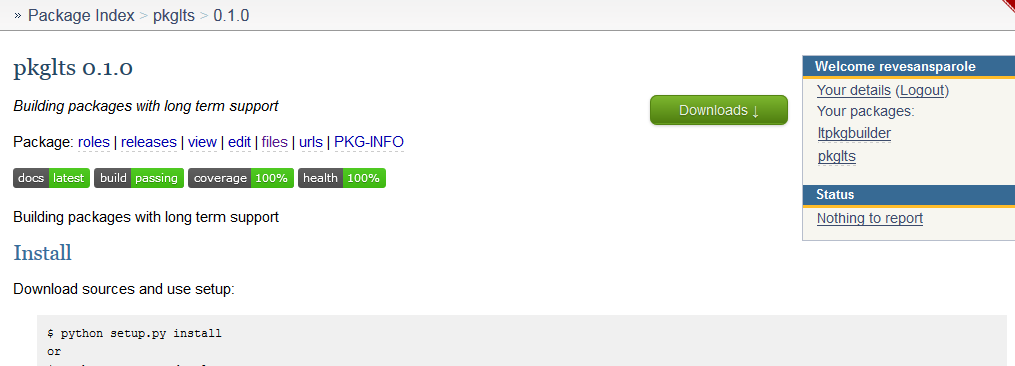
Upload your package
So far your package is registered but no distribution is available for download. Using twine tool, it is straightforward to upload both distributions packages we created above:
(dvlpt)$ twine upload dist/* -r test --config-file .pypirc
You can check at the bottom of your project page on Pypi, you must see a couple of line with the packages ready to be downloaded.
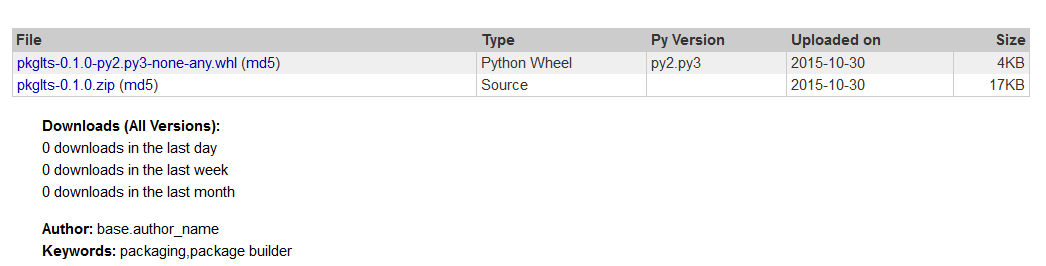
Test your distribution
To test your distribution, simply create a new empty virtual environment and pip install your package in it. Then try to import it in python to check that everything went smoothly:
$ virtualenv testenv
$ testenv/scripts/activate
(testenv)$ pip install name_of_your_package --extra-index-url https://testpypi.python.org/pypi
You can drop the ‘extra-index-url’ part if you used the regular pypi server. Now to test:
(testenv)$ python
>>> from name_of_your_package import version
>>> version.__version__
"0.1.0"