Register on requires.io
As always, you need to register on requires_io. This process is made easy since you can used you GitHub id to sign up.
You must arrive on the main page of requires_io with a small set of instructions to add a repository.
Add your project
Registering a project is easy and you just need to click on the ‘Activate’ button.
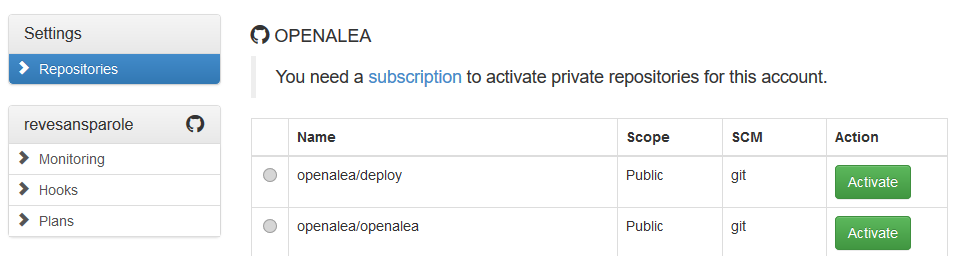
requires_io use notifications from GitHub to gather information on your project, so you need to trigger a new action if you want to see some result, either:
$ git push
After requires had time to gather information, if you click the link provided for your porject on requires_io you must see the statistics on your code.
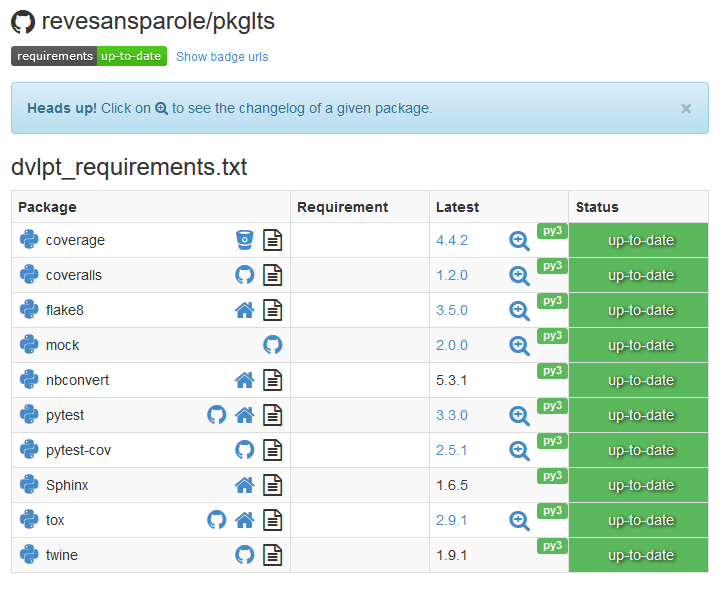
Final remark
If everything is successful, you must now have a requirements up-to-date green badge that show on top of your readme in the homepage of your project on github (hit refresh if you see nothing).